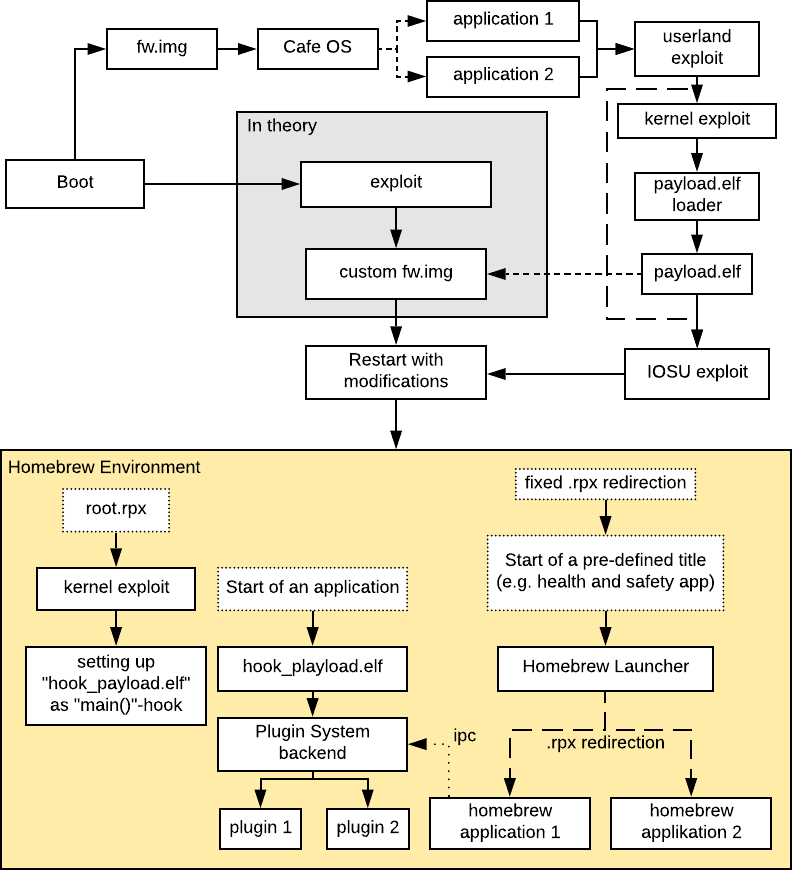Creating a homebrew environment on the Wii U - Part 3
In this post a homebrew environment is to be designed, which fulfills all requirements from part 2. At the same time the knowledge about already existing solutions shall be considered. The extent to which these solutions can be reused and which components need to be revised or newly developed will be discussed in this post.
Existing solutions have so far been designed and developed independently of each other. On the one hand they have been developed one by one, on the other hand the solutions come from different, independent developers. No overall objective was followed. This leads to some problems, whereby the defined requirements are not fulfilled. These have already been explained in the last blog entry.
The following goals can be derived for the conception:
- It should be possible to execute homebrew applications.
- At the same time it should be possible to use plugins that can modify the Cafe OS and execute code in the background.
- IOSU modifications should be available in the homebrew environment so that they can be expected from applications.
- Maintainability and easy updating should be possible (requirement 8), with as little effort as possible for the end user.
- The requirements already fully met by the existing solutions should continue to be met.
A concept that achieves these goals is developed in the following step.
Inital code execution
An initial code execution must be enabled so that the setup of the execution environment and thus the execution of homebrew applications is possible. Since a separate code execution is not intended, it is necessary to exploit a bug in an existing application. In general, applications in which data enters the system or is modified by the user can be considered. This content could, for example, be savegames, QR codes, websites or other media for a media player.
On Wii U, it is unfortunately not possible to manipulate savegames in order to take advantage of possible bugs when reading the savegames. Wii U content can only be copied to an external medium (USB device) if it’s formatted in a special file system. In addition, the medium is also encrypted. The key used for encryption is unique for each console, which means that no content can be transferred from an already modified console. Therefore, it is not possible to use modified savegames on a console without having the corresponding keys. To obtain this key other exploits would be needed. Because of this, savegames exploit are not feasible as primary entry exploits.
Another possible entry point would be the integrated web browser. The following reasons speak for the use of the browser as an entry point:
- The web browser is pre-installed on each console.
- The content of a website can be freely crafted.
- Webkit is a well-known browser engine.
- Through irregular updates, security vulnerabilities are fixed with delay on the Wii U.
- An access to a memory area which is writable and executable at the same time is given. (JIT-area, internally referred as codegen area)
A website with arbitrary content can be created and viewed via the browser, resulting in a huge attack vector. Due to the complexity of today’s browsers, security vulnerabilities might occur. Because a known browser engine is used, exploits are already known and can potentially be used. In addition, consoles often do not receive regular browser updates. The browser versions used are often several years old. Information about fixed bugs can be found on the Internet. The probability that an already existing browser exploit can be used is correspondingly high.
In addition, modern browsers use a JIT (just in time) compiler to efficiently execute JavaScript. The executed JavaScript code is converted to native code at runtime and then executed. This requires a part in memory that is writable and executable at the same time. Typically, applications do not have access to this area. In the case of the browser, however, this is necessary for efficient execution. In the following, this area in memory is referred to as the “JIT area”.
The memory available for the JIT compiler in the case of the Wii U is 32 KiB big. By exploiting the browser with a ROP (Return Oriented Programming) chain, you can use this memory for your own code. For a ROP chain a manipulation of the stack is required. The stack is modified in such a way that the return addresses execute parts of the existing code and thus achieve a desired behavior. Using the ROP chain it would be possible to copy code into the JIT area, where it can be executed, resulting in a true arbitrary code execution.
This execution is not only limited by the size of the JIT area. At the same time, code execution is limited to the browser context. Any browser restrictions apply equally to the own code.
It is therefore desirable to achieve a “better” code execution, with which it is possible to execute more code in a cleaner context. With the exception of the JIT area, applications do not have areas in memory that can be written and executed at the same time. This is implemented via the MMU (Memory Mapping Unit), which maps the physical memory to virtual memory with corresponding permissions. This mapping as well as the permissions can only be changed with (PPC) kernel privileges. This requires another exploit to make the required modifications. In the following, this exploit is referred to as the “kernel exploit”. Alternatively, it is also possible to temporarily disable the MMU. Meanwhile, the memory can be accessed via the physical addresses. This makes it possible to copy arbitrary code into executable areas of the memory. The physical addresses can be obtained for the respective virtual addresses via functions of the system libraries (OSEffectiveToPhysical).
In order to increase maintainability, it makes sense to load potentially changing code parts from an external source. This also has the advantage that an abstraction takes place. Each potential entry point should only contain as much code as is needed to allow a unified payload to be loaded from external. In the case of an update, only this single payload would have to be updated, not the actual exploits or entry points. With current solutions for example haxchi and the browser exploit needs to be updated independently.
Loading a secondary payload would to be possible to load from the SD card or via the network. When loading over the network, network access is required. In the case of a browser exploit, this is required anyway; however, other exploits, such as haxchi, work completely offline and independently. Therefore the payload should be stored on the SD card. There it can be easily replaced by the user. This, however, creates a dependency on the SD card.
In order to load the payload from the SD card, access to the SD card is necessary. Like most applications on the Wii U, the browser does not have access to the SD card. The pre-installed application Mii Maker offers the option to store images on the SD card, so it has access to the SD card. To access the SD card, you need to switch to the Mii Maker application. When the applications are switched, the memory available for the application is cleared. At the same time, the change also eliminates access to the JIT area and the possibility of code execution. To ensure that code execution is still possible, a memory area is required that can be written arbitrarily and can also be executed. In addition, the content of this memory area must survive the change of the currently running application in order to be able to store a payload there.
Such a memory area can be set up using a kernel exploit. A payload must then be placed in this memory area, which is executed in the context of the Mii Maker application. It is then necessary to manipulate the Cafe OS in such a way that the Mii Maker application executes this payload when it is started. For example, the call of the “main” function of the application can be replaced by the call of the payload. The necessary parts of the Cafe OS can be modified thanks to the kernel exploit. In the following this payload is called “main hook”-payload.
This “main hook”-payload will be executed in the context of the Mii Maker as soon as the Mii Maker is opened. It will be used to load another payload from the SD card. This payload will be called payload.elf in the future.
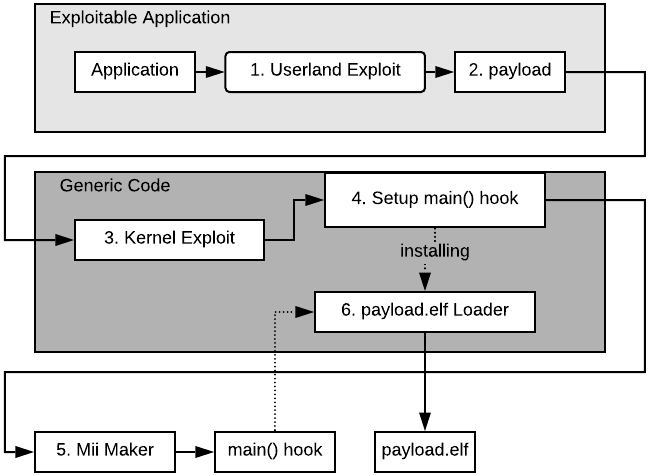
The figure above shows the procedure for loading and executing payload.elf, which can be summarized as follows:
- Obtaining ROP chain execution using an exploit.
- Using the ROP chain, copy a payload to the JIT area and execute it.
- Use a PowerPC kernel exploit to copy another payload into an area that survives a switch to the Mii Maker application.
- The Cafe OS must be manipulated so that this payload is executed after a change of application.
- Switch to the Mii Maker application, which allows access to the SD card.
- The payload now has access to the SD card and makes it possible to load another payload from the SD card.
On one hand the steps 1 and 2 would need to be created specifically for each application. On the other hand the steps 3-6 would be completely independent of the specific exploit and could be re-used without any changes.
Code execution is possible
At this point it is possible to load and execute a payload from the SD card. Theoretically from this point on there is sufficient code execution to execute any code. However, homebrew applications should also be executable in the “.rpx” file format, which is not yet possible at this time. It’s also not possible to run code in the background.
In general, it makes sense that future homebrew applications should only use the “.rpx” file format. This is the native file format for executable files on the console and offers the possibility to use the system libraries directly. All homebrew applications that require a deeper manipulation of the system (such as replacing system functions) can be implemented as plugins for the Wii U Plugin System.
In the existing solutions, the “.rpx” files were executed by manipulating the original Cafe OS loader. This was done because no control over the IOSU was possible yet. However, it is now possible to simplify this loading via IOSU modifications. A proof of concept from the developer “QuarkTheAwesome” shows how file paths can be redirected to the SD card when loading “.rpx” files. In addition, the integrity checks of the “.rpx” files must be deactivated so that own files can be loaded.
This approach has the advantage that, except for the manipulation of the path, the loading is handled by the operating system. In addition, it is no longer necessary to store the file in a separate memory area, which may be limited in size.
So that homebrew applications can be executed from the SD card, a homebrew launcher should be implemented analogous to the existing one. Applications located on the SD card should be able to be started via this launcher. The launcher will consist of a graphical user interface which controls the redirection of the “.rpx” files. This Homebrew Launcher can itself be implemented as a “.rpx” file and executed via the redirections. To be able to start the Homebrew Launcher, it should be opened when starting an application. This requires a fixed rule in the “.rpx” redirection which exchanges the path to this application with the path to the “Homebrew Launcher” which is located on the SD card. Which application is exchanged is not relevant. However, it is a good idea to select an application that is rarely used (for example the Health and Safety application).
In order to load “.rpx” files, an IOSU exploit is required to manipulate the operating system to allow redirections. This IOSU exploit can be implemented in the form of a payload.elf, which is loaded from the SD card from PPC userland exploits.
The IOSU exploit can either be used to load a modified fw.img from the SD card, or to manipulate the IOSU in memory on-the-fly. After a restart, the desired changes take effect. The problem with using a full custom fw.img is that it may contain copyrighted code and is not that easy to share.
In view of a possible future vulnerability in the bootrom, it would also be thinkable to create a own fw.img which does not have this problem. An exploit of the bootroom would allow the execution of a fw.img directly at the start of the console. If it is possible to boot directly into a own fw.img, this can serve as an early code execution and then modify and execute the original fw.img “on-the-fly”.
Such a fw.img could also be executed via usual IOSU exploits, but without a corresponding vulnerability in the bootrom it does not bring any advantages. For this reason, the IOSU modification should be done via the payload.elf loaded from the SD card. All possibilities to restart into the modified IOSU are shown in the following figure:
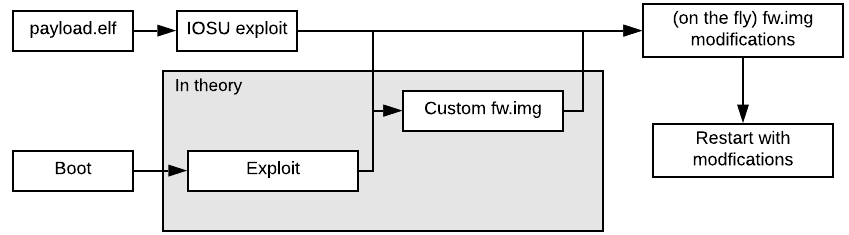
After a restart into the modified IOSU, the corresponding IOSU modifications, and thus also the “.rpx” redirection, are available. A fixed redirection ensures that the start of a previously defined application loads a “.rpx” file, in this case a Homebrew Launcher, from the SD card. This Homebrew Launcher should enable the user to load any homebrew application from the SD card. This requires a mechanism to control the “.rpx” redirection. The IPC (Inter-process communication) interface for communication between the Cafe OS and IOSU will be extended by a new IOCTL. The Homebrew Launcher also needs access to the SD card in order to be able to show the user a corresponding selection of possible homebrew applications. A IOSU modification has to bypass the restriction that only certain applications have access to the SD card.
Theoretically it would be possible to execute the IOSU exploit directly in the browser exploit and restart the operating system with the desired changes. Switching to the Mii Maker application and thus a kernel exploit would no longer be necessary. A sufficient code execution is given by the JIT area. However, the abstraction of the entry points and thus the central payload on the SD card is lost. If the IOSU exploit is modified or the desired IOSU modifications change, all entry points would have to be updated (independently). Only a own fw.img, which is used to start the original fw.img with on-the-fly modification, would benefit speed wise. A switch to the Mii Maker application wouldn’t be needed anymore. However, this would lose the flexibility offered by a central payload from the SD card. It would only be possible to execute a fw.img file, but no longer generic code, from the SD card.
The following figure summarizes the current state starting from a payload.elf. Homebrew applications can be loaded in the form of “.rpx” files after a restart via a homebrew launcher. For this purpose, a payload.elf is loaded from the SD card, which performs an IOSU exploit and any necessary IOSU modifications. After a restart these modifications take effect and the Homebrew Launcher can be started by starting a previously defined application. The Homebrew Launcher can be used to start the individual Homebrew applications.
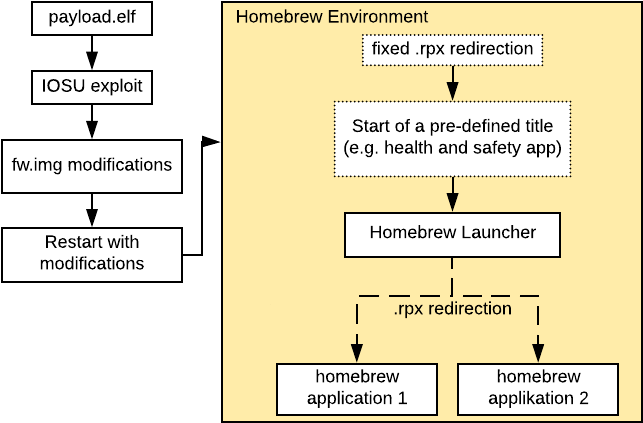
At the same time it’s still possible to create a payload.elf implementation that recreates the old solution to provide backwards compatibility.
Code execution after restart
After rebooting into a modified IOSU, the Cafe OS will also be reloaded, causing all temporary changes on the PPC side to be lost. Theoretically, it would be possible to reboot into a modified Cafe OS, but this would add a dependency on the IOSU exploit based on the implementation.
Instead, the privileges should be regained independently by using a kernel exploit. Should only an IOSU exploit but no kernel exploit be possible in a future operating system version, manipulation of the PowerPC kernel from the IOSU would be an option.
The “.rpx” redirection can be used to get code execution after a restart. After the restart, the system menu is loaded first. It is a reasonable idea to redirect the loading of the corresponding “.rpx” file to the SD card once so that code can be executed immediately after the operating system has been restarted. In the following, this “.rpx” file is referred to as root.rpx.
With the help of the code execution, the operating system can be set up on the PowerPC processor. Full control over the PowerPC processor and thus the Cafe OS can be obtained via a kernel exploit.
In order to keep code execution, the Cafe OS has to be modified. Again the invocation of the “main” function is replaced by a jump to the own code. For this payload, a separate memory area must be defined, analogous to the original homebrew launcher in which the payload is stored. The payload can be loaded from the SD card and is then called each time the application is opened. This allows code execution parallel to the actual homebrew applications. In the following this payload is called hook_payload.elf. An overview is shown in the following figure:
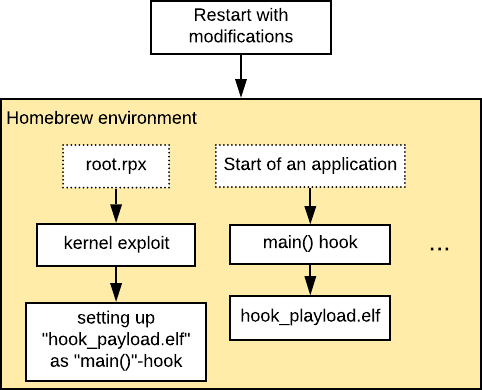
In addition, the homebrew environment on the PowerPC processor can be further set up and configured.
Manipulation of the Cafe OS
Each time an application is started, hook_payload.elf is executed, which provides ongoing code execution. This is also the case if homebrew applications are started via the Homebrew Launcher.
Among other things, it should be possible to manipulate the system libraries of the Cafe OS. To do this, the Wii U plugin system can be reused. This makes it possible to load plugins from the SD card which can manipulate the functions of the system libraries.
For this the plugin system has to be updated. So far it was implemented as an application for the Homebrew Launcher. Now the plugin system should run independently from the Homebrew Launcher to allow simultaneous use. For this purpose the plugin system must be executable without the previous environment of the Homebrew Launcher. On the other hand, the actual business logic and the graphical interface, which is used to activate the plugins, must be separated. The business logic is to be integrated into hook_payload.elf and a graphical user interface is to be implemented as a homebrew application (.rpx).
With the help of the integrated plugin system in hook_payload.elf a code execution in the background as well as the manipulation of the functions of system libraries by plugins is possible. The functions can be manipulated by directly replacing the first instruction of a function in memory in such a way that own code is executed instead. If the overwritten instruction is remembered, the original function can also be executed. System events can be propagated to the plug-ins by specifically hooking into certain functions of the system libraries. By creating threads, code can be executed in the background for use. Due to the direct code execution after starting the homebrew environment, it is also possible to execute plugins straight away after booting into the homebrew environment.
A mechanism for communication with the business logic of the plugin system is required so that a graphical interface in the form of a homebrew application can control the plugins. For this reason it is necessary to create a kind of IPC interface between hook_payload.elf and homebrew applications.
It would be optimal if these background operations did not take away any resources, such as memory, from the actually running application. If enough unused memory is available, it can be mapped as virtual memory using the kernel exploit. It may be possible that this memory can be used as heap for plugins and other background processes that run simultaneously to the normal system operations.
In summary, the homebrew environment can be seen in the follwing figure:
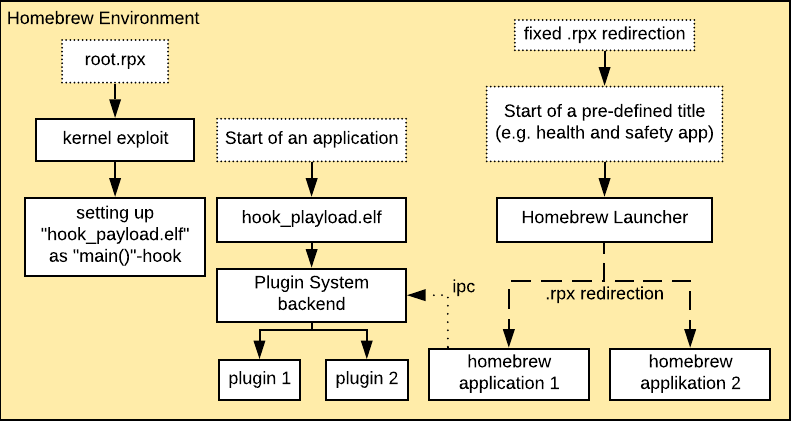
Full control over the system
So far, the IOSU exploit has been used to redirect the “.rpx” files. However, other modifications can be implemented using the exploit.
Access to the file system is controlled by the IOSU. Each application only has access to its own files, so system files are not accessible. In order to gain access to the entire file system, the IOSU must be modified accordingly.
Furthermore, (console-specific) cryptographic keys can be read. These can be used, for example, to decrypt content or external media.
Similar to the communication between homebrew applications and the hook_payload.elf, homebrew applications must be able to communicate with the IOSU in order to benefit from these modifications. In this case, the existing IPC interface can be used for communication between the ARM and PowerPC processors. However, it is necessary to register a separate endpoint with its own functions (wupserver).
In addition, the IOSU exploit can be used to access the full hardware. Among other things, the internal storage could be accessed directly, allowing a backup or recovery. These functionalities are not necessary in the planned execution environment, but can be implemented in a separate payload.elf if required. Alternatively a fw.img of the already existing hexFW mentioned in previous blog posts can be used.
Persistent code execution
All changes discussed so far are only temporary and disappear after restarting or switching off the console. To be able to use the homebrew environment again, it must be set up again via the browser (or any other entrypoint). The goal is to achieve an (optional) persistent executon enrionment where the browser exploit does not have to be executed manually.
The Wii U system files contain a configuration file that defines which application should be executed after the console has been started (“system.xml”). It is possible to manipulate this file using the IOSU exploit. If you select an application that executes an exploit immediately, the console is effectively started in the homebrew environment.
Unfortunately, the browser is not suitable for this because the web page containing the exploit has to be called manually. In addition, this would mean a dependency on a network connection, so an independent use would not be possible.
Complete access to the file system increases the attack vector for exploits. Manipulating files used by applications is now possible. In addition to the savegames that can now be manipulated, it is now possible to manipulate any files from applications, since their integrity is only checked during installation, not at runtime (this is sometimes referred as “contenthax”).
It makes sense to use the haxchi exploit already introduced in the last blog entry. This exploits a security vulnerability in applications that have integrated a Nintendo DS emulator. The ROM to be executed, i.e. the game, is located in the “/content” folder, whose integrity is not checked at runtime. It is therefore possible to exchange or modify this ROM. Due to a bug when reading this ROM, a ROP chain execution is possible. Like the browser, the Nintendo DS emulator also has access to the JIT area. The ROM is read in directly after the application has been started and is therefore suitable for persistent execution after the console has been started. Similar to the browser exploit, the code execution can be used to load the payload.elf from the SD card. The remaining procedure is identical to the previous execution via the browser exploit, and thus starts the homebrew environment. An update of the homebrew environment via payload.elf has effects on a start via the browser exploit as well as the haxchi exploit, resulting in a good maintainability.
It has to be considered that the original application, which executes the haxchi exploit, can no longer be used. In addition, the memory of the console is permanently changed and a compatible application must be purchased, resulting in one-time costs.
Furthermore, it should be noted that a direct start in the haxchi exploit, i.e. coldboot haxchi, also involves risks. The manipulation, which application is executed when starting the console, is a deep manipulation of the system. If the target application fails to start for any reason, the entire console can no longer be used. This is also the case if this application is accidentally deleted.
Fulfillment of the goals
The goals defined at the beginning of the blog post can be achieved with the presented concept.
With the help of “.rpx” redirections, which can be controlled via a graphical user interface in the form of a new homebrew launcher, it is possible to execute homebrew applications. The plugin system shall be embedded in the hook_payload.elf and a control via a homebrew application shall be possible. This decoupling of the Plugin System from the Homebrew Launcher allows a simultaneous use. Homebrew applications can only be executed after the execution environment has been started. Thus the applications can now expect that corresponding IOSU modifications have been performed. All relevant payloads that could potentially change are loaded from the SD card. This makes it easy to maintain and update the individual components of the homebrew environment.
In summary, this last figure shows an overview of the concepts presented in this blog entry.